马上注册,结交更多好友,享用更多功能,让你轻松玩转社区。
您需要 登录 才可以下载或查看,没有账号?我要加入
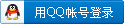
x
最近,我们老大要我写一个守护者程序,对服务器进程进行守护。如果服务器不幸挂掉了,守护者能即时的重启应用程序。上网Google了一下,发现Python有很几个模块都可以创建进程。最终我选择使用subprocess模块,因为在Python手册中有这样一段话:
This module intends to replace several other, older modules and functions, such as: os.system、os.spawn*、os.popen*、popen2.*、commands.*
subprocess被用来替换一些老的模块和函数,如:os.system、os.spawn*、os.popen*、popen2.*、commands.*。可见,subprocess是被推荐使用的模块。 下面是一个很简单的例子,创建一个新进程,执行app1.exe,传入相当的参数,并打印出进程的返回值: import subprocess
returnCode = subprocess.call('app1.exe -a -b -c -d')
print 'returncode:', returnCode
#----- 结果 --------
#Python is powerful
#app1.exe
#-a
#-b
#-c
#-d
returncode: 0
import subprocess returnCode = subprocess.call('app1.exe -a -b -c -d') print 'returncode:', returnCode #----- 结果 -------- #Python is powerful #app1.exe #-a #-b #-c #-d returncode: 0
app1.exe是一个非常简单的控制台程序,它只打印出传入的参数,代码如下: #include <iostream>
using namespace std;
int main(int argc, const char *argv[])
{
cout << "Python is powerful" << endl;
for (int i = 0; i < argc; i++)
{
cout << argv << endl;
}
return 0;
}
#include <iostream> using namespace std; int main(int argc, const char *argv[]) { cout << "Python is powerful" << endl; for (int i = 0; i < argc; i++) { cout << argv << endl; } return 0; }
闲话少说,下面开始详细介绍subprocess模块。subprocess模块中只定义了一个类: Popen。可以使用Popen来创建进程,并与进程进行复杂的交互。它的构造函数如下: subprocess.Popen(args, bufsize=0, executable=None, stdin=None, stdout=None, stderr=None, preexec_fn=None, close_fds=False, shell=False, cwd=None, env=None, universal_newlines=False, startupinfo=None, creationflags=0)
参数args可以是字符串或者序列类型(如:list,元组),用于指定进程的可执行文件及其参数。如果是序列类型,第一个元素通常是可执行文件的路径。我们也可以显式的使用executeable参数来指定可执行文件的路径。在windows操作系统上,Popen通过调用CreateProcess()来创建子进程,CreateProcess接收一个字符串参数,如果args是序列类型,系统将会通过list2cmdline()函数将序列类型转换为字符串。
参数bufsize:指定缓冲。我到现在还不清楚这个参数的具体含义,望各个大牛指点。
参数executable用于指定可执行程序。一般情况下我们通过args参数来设置所要运行的程序。如果将参数shell设为True,executable将指定程序使用的shell。在windows平台下,默认的shell由COMSPEC环境变量来指定。
参数stdin, stdout, stderr分别表示程序的标准输入、输出、错误句柄。他们可以是PIPE,文件描述符或文件对象,也可以设置为None,表示从父进程继承。
参数preexec_fn只在Unix平台下有效,用于指定一个可执行对象(callable object),它将在子进程运行之前被调用。
参数Close_sfs:在windows平台下,如果close_fds被设置为True,则新创建的子进程将不会继承父进程的输入、输出、错误管道。我们不能将close_fds设置为True同时重定向子进程的标准输入、输出与错误(stdin, stdout, stderr)。
如果参数shell设为true,程序将通过shell来执行。
参数cwd用于设置子进程的当前目录。
参数env是字典类型,用于指定子进程的环境变量。如果env = None,子进程的环境变量将从父进程中继承。
参数Universal_newlines:不同操作系统下,文本的换行符是不一样的。如:windows下用'/r/n'表示换,而Linux下用'/n'。如果将此参数设置为True,Python统一把这些换行符当作'/n'来处理。
参数startupinfo与createionflags只在windows下用效,它们将被传递给底层的CreateProcess()函数,用于设置子进程的一些属性,如:主窗口的外观,进程的优先级等等。 subprocess.PIPE
在创建Popen对象时,subprocess.PIPE可以初始化stdin, stdout或stderr参数。表示与子进程通信的标准流。 subprocess.STDOUT
创建Popen对象时,用于初始化stderr参数,表示将错误通过标准输出流输出。
Popen的方法:
Popen.poll()
用于检查子进程是否已经结束。设置并返回returncode属性。
Popen.wait()
等待子进程结束。设置并返回returncode属性。
Popen.communicate(input=None)
与子进程进行交互。向stdin发送数据,或从stdout和stderr中读取数据。可选参数input指定发送到子进程的参数。Communicate()返回一个元组:(stdoutdata, stderrdata)。注意:如果希望通过进程的stdin向其发送数据,在创建Popen对象的时候,参数stdin必须被设置为PIPE。同样,如果希望从stdout和stderr获取数据,必须将stdout和stderr设置为PIPE。
Popen.send_signal(signal)
向子进程发送信号。
Popen.terminate()
停止(stop)子进程。在windows平台下,该方法将调用Windows API TerminateProcess()来结束子进程。
Popen.kill()
杀死子进程。
Popen.stdin
如果在创建Popen对象是,参数stdin被设置为PIPE,Popen.stdin将返回一个文件对象用于策子进程发送指令。否则返回None。
Popen.stdout
如果在创建Popen对象是,参数stdout被设置为PIPE,Popen.stdout将返回一个文件对象用于策子进程发送指令。否则返回None。
Popen.stderr
如果在创建Popen对象是,参数stdout被设置为PIPE,Popen.stdout将返回一个文件对象用于策子进程发送指令。否则返回None。
Popen.pid
获取子进程的进程ID。
Popen.returncode
获取进程的返回值。如果进程还没有结束,返回None。
下面是一个非常简单的例子,来演示supprocess模块如何与一个控件台应用程序进行交互。
import subprocess
p = subprocess.Popen("app2.exe", stdin = subprocess.PIPE, /
stdout = subprocess.PIPE, stderr = subprocess.PIPE, shell = False)
p.stdin.write('3/n')
p.stdin.write('4/n')
print p.stdout.read()
#---- 结果 ----
input x:
input y:
3 + 4 = 7
import subprocess p = subprocess.Popen("app2.exe", stdin = subprocess.PIPE, / stdout = subprocess.PIPE, stderr = subprocess.PIPE, shell = False) p.stdin.write('3/n') p.stdin.write('4/n') print p.stdout.read() #---- 结果 ---- input x: input y: 3 + 4 = 7
app2.exe也是一个非常简单的控制台程序,它从界面上接收两个数值,执行加操作,并将结果打印到控制台上。代码如下: #include <iostream>
using namespace std;
int main(int argc, const char *artv[])
{
int x, y;
cout << "input x: " << endl;
cin >> x;
cout << "input y: " << endl;
cin >> y;
cout << x << " + " << y << " = " << x + y << endl;
return 0;
}
#include <iostream> using namespace std; int main(int argc, const char *artv[]) { int x, y; cout << "input x: " << endl; cin >> x; cout << "input y: " << endl; cin >> y; cout << x << " + " << y << " = " << x + y << endl; return 0; }
supprocess模块提供了一些函数,方便我们用于创建进程。
subprocess.call(*popenargs, **kwargs)
运行命令。该函数将一直等待到子进程运行结束,并返回进程的returncode。文章一开始的例子就演示了call函数。如果子进程不需要进行交互,就可以使用该函数来创建。
subprocess.check_call(*popenargs, **kwargs)
与subprocess.call(*popenargs, **kwargs)功能一样,只是如果子进程返回的returncode不为0的话,将触发CalledProcessError异常。在异常对象中,包括进程的returncode信息。
subprocess模块的内容就这么多。在Python手册中,还介绍了如何使用subprocess来替换一些老的模块,老的函数的例子。赶兴趣的朋友可以看一下。
在熟悉了Qt的QProcess以后,再回头来看python的subprocess总算不觉得像以前那么恐怖了。 和QProcess一样,subprocess的目标是启动一个新的进程并与之进行通讯。 subprocess.Popen
这个模块主要就提供一个类Popen: class subprocess.Popen( args, bufsize=0, executable=None, stdin=None, stdout=None, stderr=None, preexec_fn=None, close_fds=False, shell=False, cwd=None, env=None, universal_newlines=False, startupinfo=None, creationflags=0)
这堆东西真让人抓狂: args
字符串或者列表
bufsize
0 无缓冲
1 行缓冲
其他正值 缓冲区大小
负值 采用默认系统缓冲(一般是全缓冲)
executable
一般不用吧,args字符串或列表第一项表示程序名
stdin
stdout
stderr
None 没有任何重定向,继承父进程
PIPE 创建管道
文件对象
文件描述符(整数)
stderr 还可以设置为 STDOUT
preexec_fn
钩子函数, 在fork和exec之间执行。(unix)
close_fds
unix 下执行新进程前是否关闭0/1/2之外的文件
windows下不继承还是继承父进程的文件描述符
shell
为真的话
unix下相当于args前面添加了 "/bin/sh“ ”-c”
window下,相当于添加"cmd.exe /c"
cwd
设置工作目录
env
设置环境变量
universal_newlines
各种换行符统一处理成 '\n'
startupinfo
window下传递给CreateProcess的结构体
creationflags
windows下,传递CREATE_NEW_CONSOLE创建自己的控制台窗口
当初最感到困扰的就是 args 参数。可以是一个字符串,可以是一个列表。 subprocess.Popen(["gedit","abc.txt"]) subprocess.Popen("gedit abc.txt")
这两个之中,后者将不会工作。因为如果是一个字符串的话,必须是程序的路径才可以。(考虑unix的api函数 exec,接受的是字符串列表) 但是下面的可以工作 subprocess.Popen("gedit abc.txt", shell=True)
这是因为它相当于 subprocess.Popen(["/bin/sh", "-c", "gedit abc.txt"])
都成了sh的参数,就无所谓了 在Windows下,下面的却又是可以工作的 subprocess.Popen(["notepad.exe", "abc.txt"]) subprocess.Popen("notepad.exe abc.txt")
这是由于windows下的api函数CreateProcess接受的是一个字符串。即使是列表形式的参数,也需要先合并成字符串再传递给api函数。 类似上面 subprocess.Popen("notepad.exe abc.txt" shell=True)
等价于 subprocess.Popen("cmd.exe /C "+"notepad.exe abc.txt" shell=True) subprocess.call*
模块还提供了几个便利函数(这本身也算是很好的Popen的使用例子了) call() 执行程序,并等待它完成 def call(*popenargs, **kwargs): return Popen(*popenargs, **kwargs).wait()
check_call() 调用前面的call,如果返回值非零,则抛出异常 def check_call(*popenargs, **kwargs): retcode = call(*popenargs, **kwargs) if retcode: cmd = kwargs.get("args") raise CalledProcessError(retcode, cmd) return 0
check_output() 执行程序,并返回其标准输出 def check_output(*popenargs, **kwargs): process = Popen(*popenargs, stdout=PIPE, **kwargs) output, unused_err = process.communicate() retcode = process.poll() if retcode: cmd = kwargs.get("args") raise CalledProcessError(retcode, cmd, output=output) return output Popen对象
该对象提供有不少方法函数可用。而且前面已经用到了wait()/poll()/communicate() poll()
检查是否结束,设置返回值
wait()
等待结束,设置返回值
communicate()
参数是标准输入,返回标准输出和标准出错
send_signal()
发送信号 (主要在unix下有用)
terminate()
终止进程,unix对应的SIGTERM信号,windows下调用api函数TerminateProcess()
kill()
杀死进程(unix对应SIGKILL信号),windows下同上
stdin
stdout
stderr
参数中指定PIPE时,有用
pid
进程id
returncode
进程返回值
参考
http://docs.python.org/library/subprocess.htcml
http://www.python.org/dev/peps/pep-0324/ Python vs BAT: 用Python来实现批处理
开始将原先的Windows批处理脚本适当的转为Python,好处是自然的,Python的脚本比Windows脚本好维护的多,不过转换不是那么简单直白,一一记录一些心得: 命令行参数 Windows批处理的参数,通常就是通过命令行或者环境变量传给bat,前者就是bat中常见的%1,%2,shift这些东西,在python中可以用OptionParser来实现,OptionParser是我用过最方便的命令行参数解析模块了,可以参考网友总结的中文说明,或者参考一下代码,基本也就清楚如何使用了: try: from optparse import OptionParser except ImportError: try: from optik import OptionParser except ImportError: raise ImportError, 'Requires Python 2.3 or the Optik option parsing library.' parser = OptionParser(usage=u"这个脚本用于测试") parser.add_option('-p', '--project', dest='project',default=os.path.normpath(os.path.join(os.getcwd(), '../..')), help=u'设置项目目录,缺省为:当前目录的上两级目录') parser.add_option("-s", '--dosvn', action="store_true", dest="dosvn", help=u'设置是否检测svn,缺省为不检测') parser.add_option('-w', '--waittimeout', dest='waittimeout',type="int", default=300, help=u'设置启动时的等待超时,缺省为300秒') (options, args) = parser.parse_args(sys.argv[1:])
如果是环境变量,bat中用%environ%的形式,python中则可以用 os.environ.get(”prompt”),这个对应比较直白自然。 其实Windows还支持一些很奇怪的变量(官方叫做Modifier),像是%~dp0,这个是表示当前批处理文件所在目录,这是因为Windows的批处理是在功能有限,也不支持函数,对于一些很常用的操作没办法,只能用这些密码一样的符号来实现了。 启动进程 批处理中最方便的功能就是顺序启动一个个进程了,当然也包括cmd自己的内部命令(比如dir什么的)或者call其他的批处理文件,这些在python中统一归subprocess这个模块来做,官方的文档已近给出用subprocess替代原先的诸如os.system,os.spawn,os.popen之类调用的方法,因为subprocess足够的灵活和强大。比如在bat中想捕获一个子进程的输出到一个变量中,得使用这样的难懂的语法,我前面的帖子中曾经给出过一个这样的例子: for /F %%A in ('svnlook author -r %REV% %1') do @set AUTHOR=%%A
在Python的subprocess下,就比较简单了: process = subprocess.Popen(target, shell=True, stdout=subprocess.PIPE, stderr=subprocess.STDOUT) (stdoutput,erroutput) = process.communicate() return stdoutput
获取进程返回 批处理中常常通过ERRORLEVEL来判断进程的返回值,来决定下一步的执行,这在python没有问题,用Popen建立的子进程有一个wait方法会等待子进程执行完毕,并返回子进程的return code。 不过对于调用一个bat的情况,则需要通过call来调用,才能得到它的和ERRORLEVEL一样效果的返回值,这点在文档中没有提及,却是非常重要的,下面的函数算是一个例子(绝大部分情况下,使用useCall和useShell都没错): def run(self, target, useCall=True, useShell=True, cwd=None): if useCall: target = "call " + target process = subprocess.Popen(target, shell=useShell, cwd=cwd) process.wait() return process.returncode
重定向 这是一个从bat转到python的难点,Windows基本上支持了和Unix类似的stdin、stdout、stderr以及管道等机制,这些在bat中可以和容易的调用,可以在写批处理时比较容易的灵活运用,而在python下要实现还是比较复杂的,不过其实理解以后也不会太难,主要是通过subprocess和python自己的文件处理功能相结合,下面是一个较复杂的例子,说明怎么通过tee.exe来实现子进程的的标准输出、标准错误输出同时定向到屏幕和文件: self.tee = subprocess.Popen(["tee", LOG_FILE], stdin=subprocess.PIPE) process = subprocess.Popen(target, shell=True, stdout=self.tee.stdin.fileno(), stderr=subprocess.STDOUT)
tee是来自unixutils的工具,广泛用来解决标准输入同时到标准输出和文件的一个小工具,不知道不用tee的话python怎么简单的解决这个问题,不过用tee的话上面的代码倒是很直接明了。 其他 还有什么批处理转到Python需要注意的,好像没有太多了,基本上,这种转换,一次受累,长时间受益。
subprocess再解析
之前已经写过一篇关于Python subprocess的帖子了,subprocess是Python下标准的用于进程创建、通讯的模块,这里再补充一些,注意:我还一直坚守Python2.x,所以不一定适合Python 3。 subprocess简单用法
这是最简单的用法: p=subprocess.Popen("dir", shell=True) p.wait()
shell参数根据你要执行的命令的情况来决定,上面是dir命令,就一定要shell=True了,p.wait()可以得到命令的返回值,没有问题。 进程通讯
如果想得到进程的输出,管道是个很方便的方法,这样: p=subprocess.Popen("dir", shell=True, stdout=subprocess.PIPE, stderr=subprocess.PIPE) (stdoutput,erroutput) = p.communicate()
p.communicate会一直等到进程退出,并将标准输出和标准错误输出返回,这样就可以得到子进程的输出了,上面,标准输出和标准错误输出是分开的,也可以合并起来,只需要将stderr参数设置为subprocess.STDOUT就可以了,这样子: p=subprocess.Popen("dir", shell=True, stdout=subprocess.PIPE, stderr=subprocess.STDOUT) (stdoutput,erroutput) = p.communicate()
如果你想一行行处理子进程的输出,也没有问题: p=subprocess.Popen("dir", shell=True, stdout=subprocess.PIPE, stderr=subprocess.STDOUT) while True: buff = p.stdout.readline() if buff == '' and p.poll() != None: break
死锁
但是如果你使用了管道,而又不去处理管道的输出,那么小心点,如果子进程输出数据过多,死锁就会发生了,比如下面的用法: p=subprocess.Popen("longprint", shell=True, stdout=subprocess.PIPE, stderr=subprocess.STDOUT) p.wait()
longprint是一个假想的有大量输出的进程,那么在我的xp, Python2.5的环境下,当输出达到4096时,死锁就发生了。当然,如果我们用p.stdout.readline或者p.communicate去清理输出,那么无论输出多少,死锁都是不会发生的。或者我们不使用管道,比如不做重定向,或者重定向到文件,也都是可以避免死锁的。 异步subprocess
无论是使用readline还是communicate,这里有个问题是:他们都是同步的,你没有办法在等待子进程输出的同时做点别的什么事情,标准的subprocess是不支持异步和子进程交互的,幸好,幸好,有人提供了Python 3下的异步方法,我移植到Python2.5下面,可以这样用了: p=subprocess.Popen("dir", shell=True, stdout=subprocess.PIPE, stderr=subprocess.STDOUT) while True: buff = p.asyncread(timeout=0.5) if buff == '' and p.poll() != None: break
这里带一个超时去读取子进程的输出,如果超时还没有输出,没关系,父进程可以干点别的什么事情,看起来很棒,subprocess的改动部分代码比较长,不在这里贴了。 关闭
在Python 2.6的subprocess模块中,新增加了一个小的接口就是Terminate,用于进程的终结,可惜可惜,十分遗憾,Windows下,这个Terminate只能杀死subprocess创建的进程,而不能杀死其子进程,如果我们明确知道创建的进程没有子进程,当然可以用这个接口,如果不肯定,则这个接口就没什么用了。 举个简单的例子,如果用shell=True的参数让subprocess创建进程,那么就会多出一个额外的cmd进程,这时用Terminate终结的就是这个cmd进程,而真正那个我们创建的进程则不会被终结。 有很多方法可以对付这个问题,但有一个简单的方法是使用Windows自己提供的taskkill命令,它有一个/T参数,可以杀死一个进程树,正是我们所需要的。subprocess创建的进程有一个pid属性,把pid传给taskkill就ok了。 转自:http://blog.sciencenet.cn/home.p ... =blog&id=499638
|